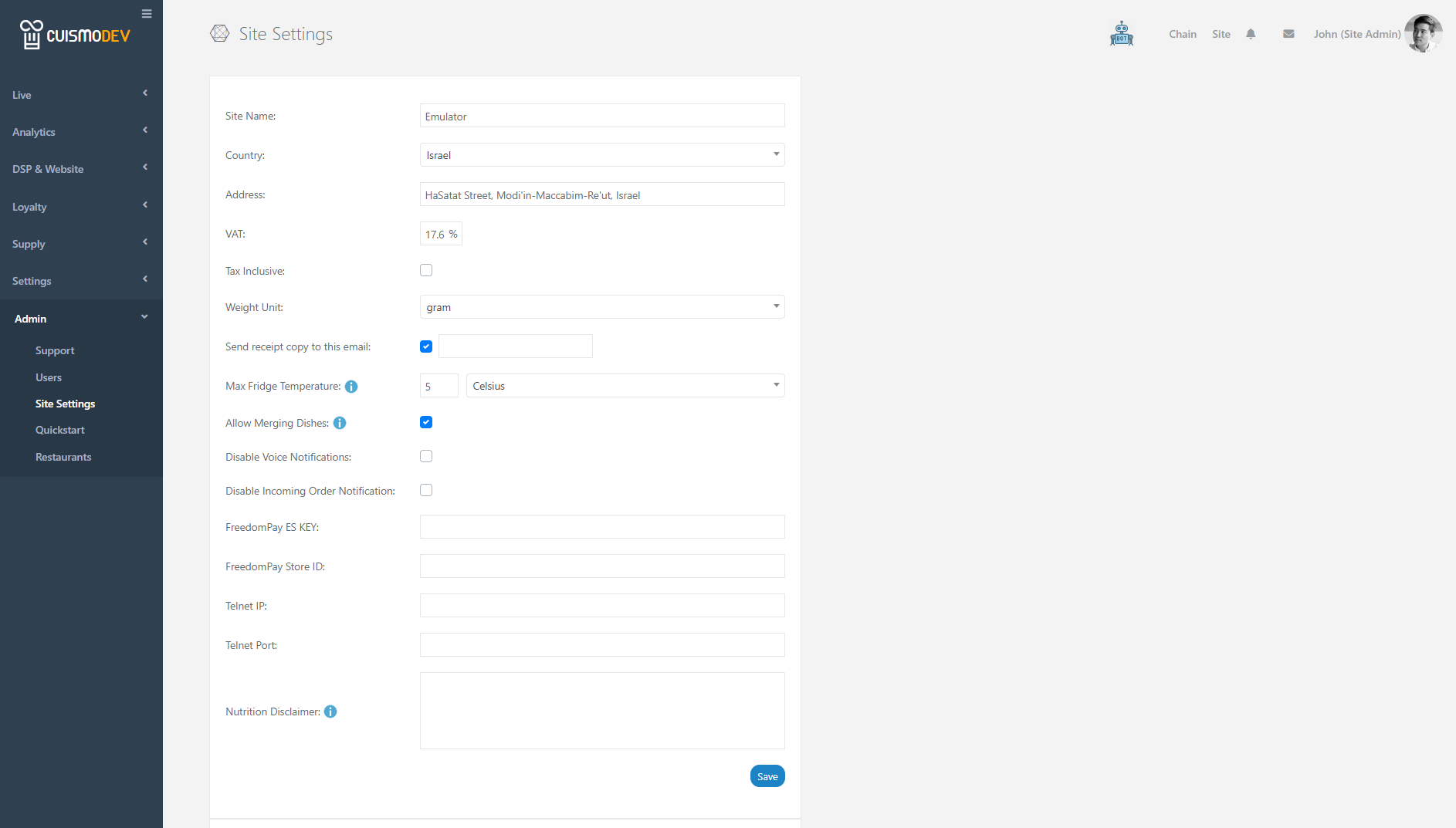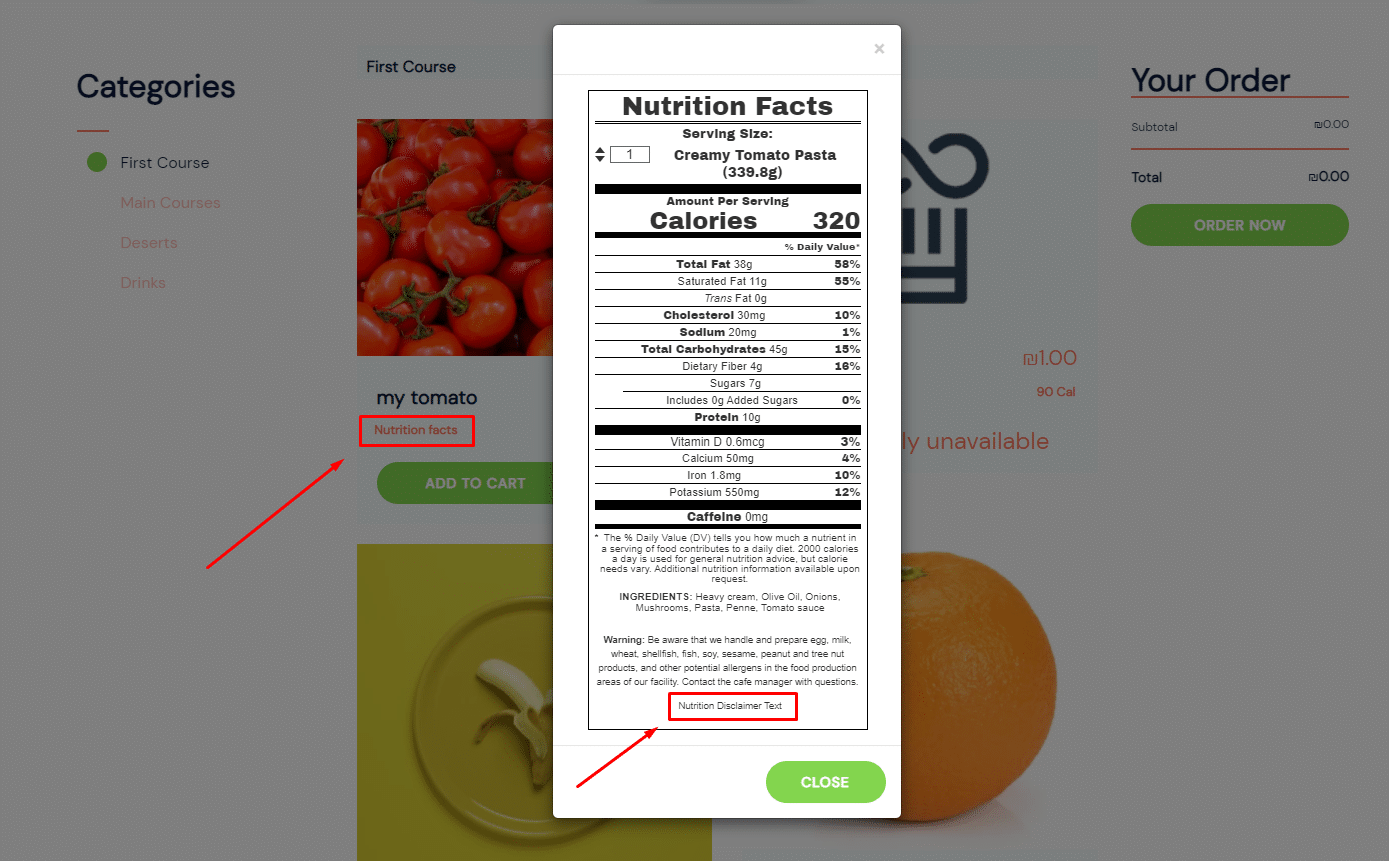How Can We Help?
1. Site Settings
Site Settings
A Site is the physical location from which your restaurant is operating from, where you order your ingredients to, and where you prepare your dishes to be delivered to your customers. The main difference between a site and a restaurant, is that a single site – physical location may include multiple restaurants – your virtual brands.
Users with Chain Admin or Site Admin roles can set up and configure the site’s settings by clicking on Admin -> Site Settings in the left menu.
You can set up and configure several parameters that impact the website’s functionality and customer experience. These parameters include:
Site Name: your site name
Country: select the Country where your restaurant is physically located. When the Country is selected, it impacts several aspects of the website, including the default currency, time zone, phone formatting and addresses suggestions. This ensures that customers can easily navigate the website and understand pricing and delivery times in their local currency and time. In addition, the selection of a country can impacts the validation of fields such as phone numbers. By selecting the appropriate country, the website can ensure that customers provide valid phone numbers for delivery and pickup, as phone number formats can vary by country.
Address: the address you pick here will help you later to define the Delivery Area of your site.
VAT (Sales Tax): the website’s Value Added Tax (VAT) rate, which applies to purchases made on the website.
Tax Inclusive (checkbox): a checkbox that determines whether the displayed prices on the website include VAT or not.
Weight Unit: a dropdown menu that allows you to choose the weight unit used on the website, with options for grams or ounces.
Send receipt copy to this email: an email address where copies of receipts can be sent for record-keeping purposes.
Max Fridge Temperature: a warning threshold that, if exceeded, triggers an alert on the admin panel indicating that the fridge temperature has gone above the set level.
Allow Merging Dishes (checkbox): a checkbox that enables the merging of two orders of the same recipe, which can be prepared in one pot, saving time and resources.
Nutrition Disclaimer: the Disclaimer will show last in the Nutrition Label. (see image below)
Other technical parameters.
Nutrition Disclaimer